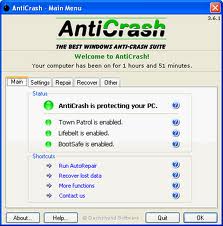 Online surfing is getting more and more precarious every day. If Fake Microsoft Security Essentials sounds familiar to you, then you probably anticipate today’s subject. A new bogus anti-malware application has been released. Its name is Windows Anticrashes Utility and it is closely related to Fake Microsoft Security Essentials.
Online surfing is getting more and more precarious every day. If Fake Microsoft Security Essentials sounds familiar to you, then you probably anticipate today’s subject. A new bogus anti-malware application has been released. Its name is Windows Anticrashes Utility and it is closely related to Fake Microsoft Security Essentials.
Once it enters your computer, you will get the fake Microsoft Security Essentials alert, claiming that an Unknown Win32/Trojan was found on your hard drive. Then you will be advised to let it scan your system and if you allow that happen, it will end by telling you that some file of yours is infected with Trojan.Horse.Win32.PAV.64.a. After that, it will assure you that the best thing to do is install Windows Anticrashes Utility because it will help you eliminate the virus.
Don’t believe any of that and don’t install it on your computer because if you do, you are in bigger trouble. It only takes to press OK and a chain reaction will be triggered. Firstly, it will restart your PC, then Windows Anticrashes Utility screen will appear before your normal Windows desktop is shown. It will then recommend you to scan your machine. Here comes the really scary part – after it’s done with the scan, it will list quite a few infections that have affected your computer.
You do not need to purchase the full version of Windows Anticrashes Utility to help you in any way because it is utterly useless.
Optimize your Windows operating system using McAfee Ultimate Protection